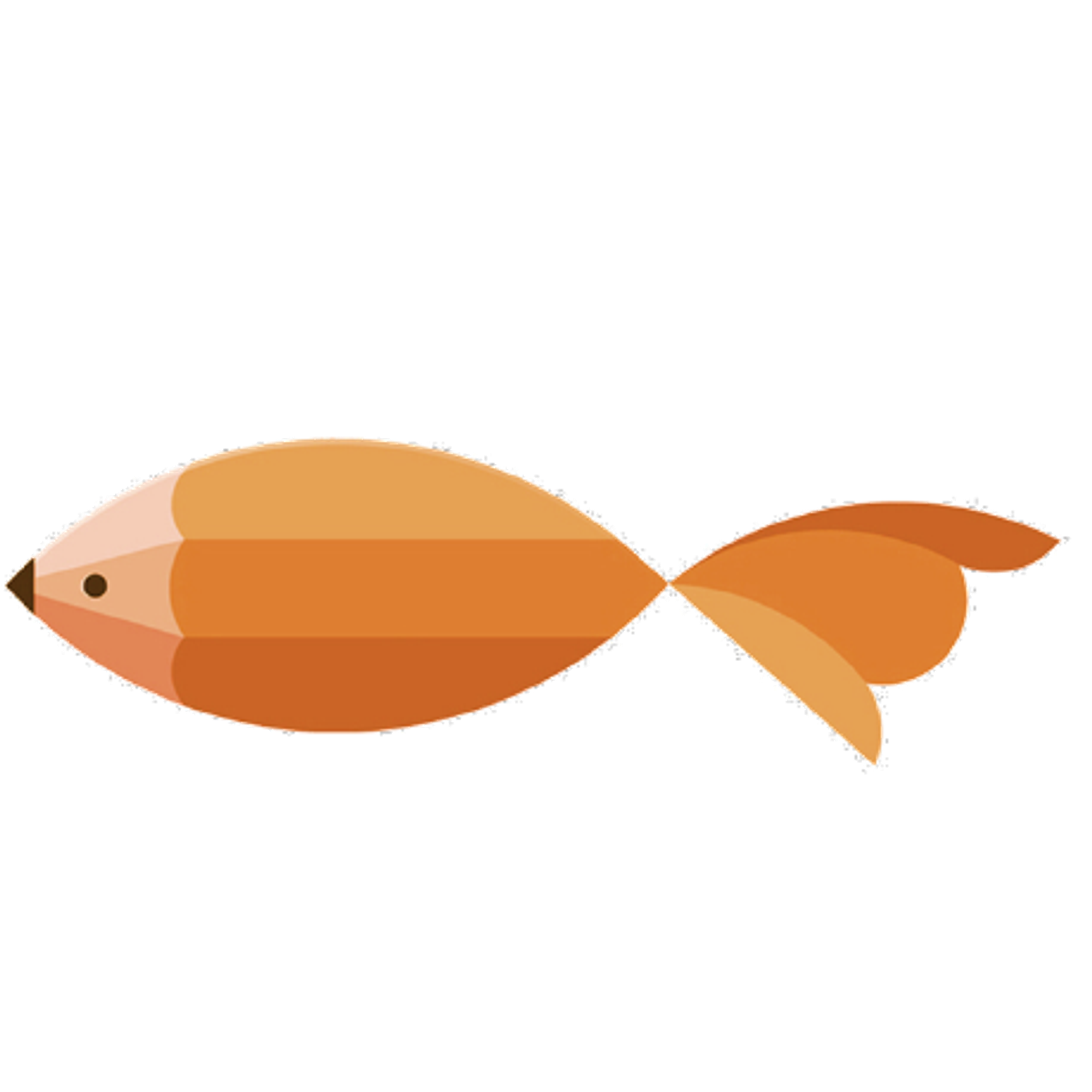type
Post
status
Published
date
Aug 2, 2019
slug
2019/08/02/1564714960295.html
summary
tags
Linux
运维
category
Linux
created days
new update day
icon
password
Created_time
Dec 8, 2022 06:39 AM
Last edited time
Mar 1, 2025 01:50 AM
脚本内容
#!/bin/bash # ========================================================= # 請輸入,你想讓備份資料放置到那個獨立的目錄去 basedir=/home/backup/daily/ # 运行前需要自己新建文件夹 # 可以自己设置备份目录 # ========================================================= PATH=/bin:/usr/bin:/sbin:/usr/sbin; export PATH export LANG=C basefile1=$basedir/mysql.$(date +%Y-%m-%d).tar.bz2 basefile2=$basedir/cgi-bin.$(date +%Y-%m-%d).tar.bz2 [ ! -d "$basedir" ] && mkdir $basedir # 1. MysQL (資料庫目錄在 /var/lib/mysql) cd /var/lib tar -jpc -f $basefile1 mysql # 2. WWW 的 CGI 程式 (如果有使用 CGI 程式的話) cd /var/www tar -jpc -f $basefile2 cgi-bin
使用方法
在
/etc/crontab 中添加计划任务SHELL=/bin/bash PATH=/sbin:/bin:/usr/sbin:/usr/bin MAILTO=root # For details see man 4 crontabs # Example of job definition: # .---------------- minute (0 - 59) # | .------------- hour (0 - 23) # | | .---------- day of month (1 - 31) # | | | .------- month (1 - 12) OR jan,feb,mar,apr ... # | | | | .---- day of week (0 - 6) (Sunday=0 or 7) OR sun,mon,tue,wed,thu,fri,sat # | | | | | # * * * * * user-name command to be executed 20 3 * * * root yum -y update 20 4 * * * root /root/bash/backupday.sh 30 4 * * 0 root /root/bash/backupwk.sh
欢迎加入“喵星计算机技术研究院”,原创技术文章第一时间推送。

- 作者:tangcuyu
- 链接:https://expoli.tech/articles/2019/08/02/1564714960295
- 声明:本文采用 CC BY-NC-SA 4.0 许可协议,转载请注明出处。
相关文章
2023-02-20
[Email] mutt + msmtp + Gmail
2023-07-25
[MIT 6.s081] Lab: Copy-on-Write Fork for xv6 实验记录
2025-07-29
【转载】(一)Linux进程调度器-基础 - LoyenWang - 博客园
2025-03-06
【转载】EtherCAT主站IgH解析(一)--主站初始化、状态机与EtherCAT报文 - 沐多 - 博客园
2025-07-28
【转载】Linux RCU原理剖析(一)-初窥门径 - LoyenWang - 博客园
2025-07-28
【转载】Linux RCU原理剖析(二)-渐入佳境 - LoyenWang - 博客园