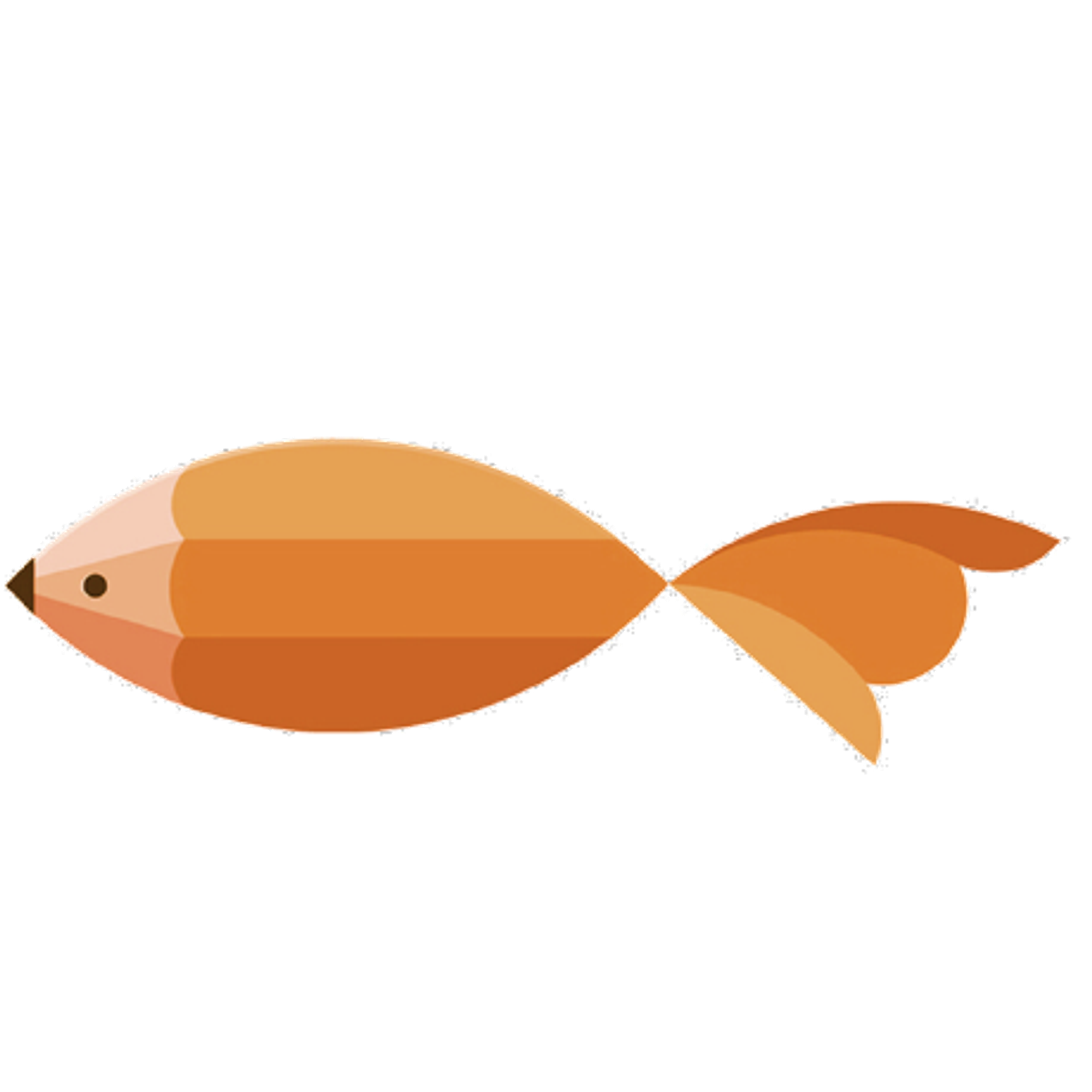type
Post
status
Published
date
Aug 18, 2019
slug
2019/08/18/1566110465770.html
summary
tags
Linux
运维
Jenkins
category
Linux
created days
new update day
icon
password
Created_time
Dec 8, 2022 06:42 AM
Last edited time
Mar 1, 2025 01:50 AM
1 Jekins的安装
1.1 安装JDK
Jenkins 是 Java 编写的,所以需要先安装JDK,这里采用 yum 安装,如果对版本有需求,可以直接在 Oracle 官网下载JDK。
[root@linux-node1 ~]# yum install -y java-1.8.0
1.2 安装Jekins
# cd /etc/yum.repos.d/ # wget <http://pkg.jenkins.io/redhat/jenkins.repo> # rpm --import <http://pkg.jenkins.io/redhat/jenkins.io.key> # yum install -y jenkins # systemctl start jenkins
1.3 查看安装状态
# systemctl status jenkins ● jenkins.service - LSB: Jenkins Automation Server Loaded: loaded (/etc/rc.d/init.d/jenkins; bad; vendor preset: disabled) Active: active (running) since Sat 2019-08-17 20:10:38 CST; 5s ago Docs: man:systemd-sysv-generator(8) Process: 7995 ExecStart=/etc/rc.d/init.d/jenkins start (code=exited, status=0/SUCCESS) CGroup: /system.slice/jenkins.service └─8016 /etc/alternatives/java -Dcom.sun.akuma.Daemon=daemonized -Djava.awt.headless=true -DJENKINS_HOME=/var/lib/jenkin... Aug 17 20:10:37 linux-node-1 systemd[1]: Starting LSB: Jenkins Automation Server... Aug 17 20:10:37 linux-node-1 runuser[8000]: pam_unix(runuser:session): session opened for user jenkins by (uid=0) Aug 17 20:10:38 linux-node-1 jenkins[7995]: Starting Jenkins [ OK ] Aug 17 20:10:38 linux-node-1 systemd[1]: Started LSB: Jenkins Automation Server. # yum install net-tools -y # netstat -ntl Active Internet connections (only servers) Proto Recv-Q Send-Q Local Address Foreign Address State PID/Program name tcp 0 0 127.0.0.1:25 0.0.0.0:* LISTEN 1272/master tcp 0 0 0.0.0.0:22 0.0.0.0:* LISTEN 1056/sshd tcp6 0 0 ::1:25 :::* LISTEN 1272/master tcp6 0 0 :::8080 :::* LISTEN 8016/java tcp6 0 0 :::22 :::* LISTEN 1056/sshd
1.4 访问并解锁Jenkins
cat /var/lib/jenkins/secrets/initialAdminPassword
1.5 初始化 Jenkins
建议的插件就可以
2. 新建 gitlab 任务
2.1 安装 gitlab 以及 gitlab hook 插件
2.2 设置 gitlab 项目的 Deploy Keys
填入 jenkins 的ssh公钥
2.3 git clone 测试、确保权限正确、可以正常clone
# git clone
2.4 配置 Jenkins 的密钥认证
2.5 配置构建任务
2.6 立即构建
2.7 从控制台查看构建输入
欢迎加入“喵星计算机技术研究院”,原创技术文章第一时间推送。

- 作者:tangcuyu
- 链接:https://expoli.tech/articles/2019/08/18/1566110465770
- 声明:本文采用 CC BY-NC-SA 4.0 许可协议,转载请注明出处。
相关文章
2023-02-20
[Email] mutt + msmtp + Gmail
2023-07-25
[MIT 6.s081] Lab: Copy-on-Write Fork for xv6 实验记录
2025-07-29
【转载】(一)Linux进程调度器-基础 - LoyenWang - 博客园
2025-03-06
【转载】EtherCAT主站IgH解析(一)--主站初始化、状态机与EtherCAT报文 - 沐多 - 博客园
2025-07-28
【转载】Linux RCU原理剖析(一)-初窥门径 - LoyenWang - 博客园
2025-07-28
【转载】Linux RCU原理剖析(二)-渐入佳境 - LoyenWang - 博客园