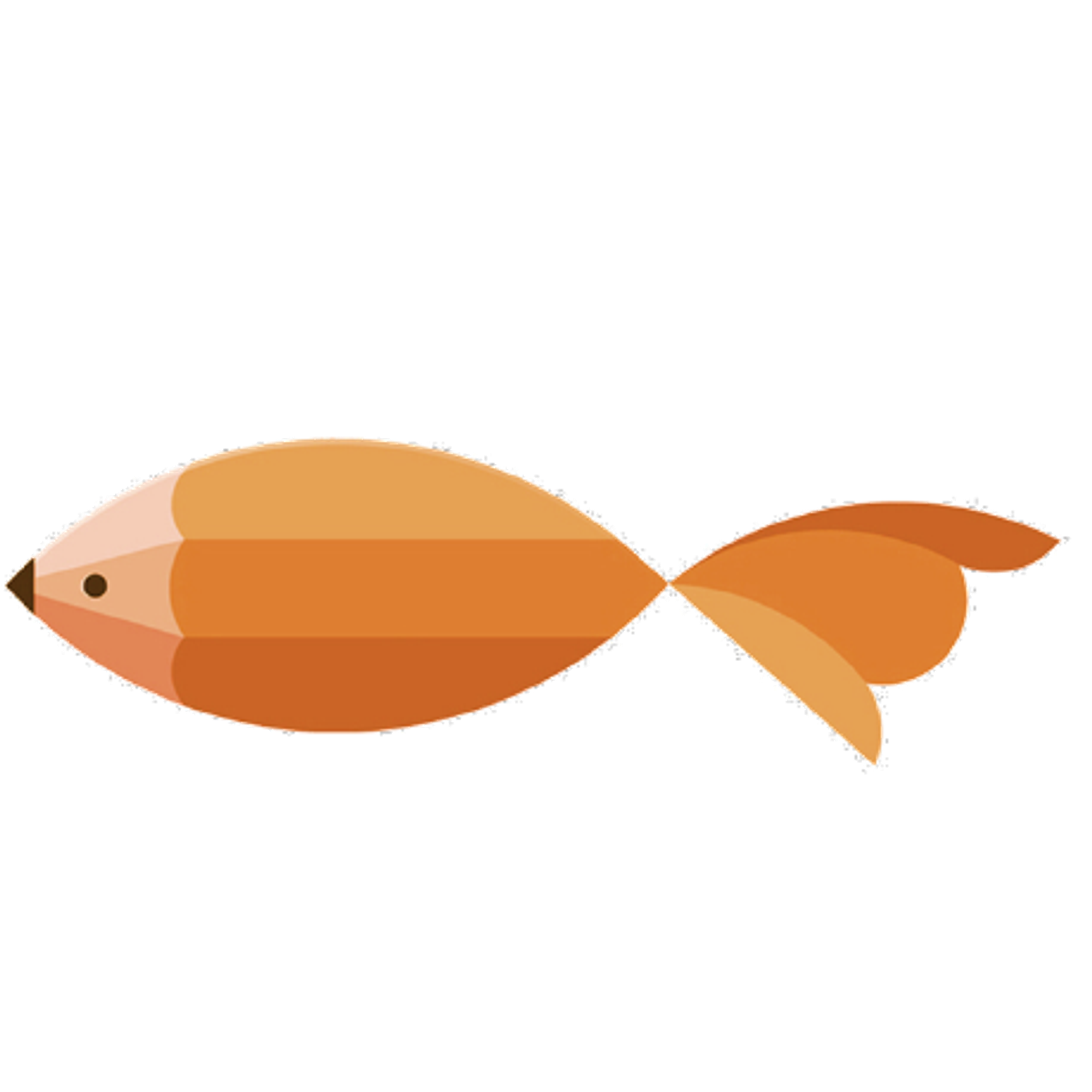type
Post
status
Published
date
Aug 18, 2019
slug
2019/08/18/1566110413790
summary
持续代码质量管理-Sonar部署
tags
开发
Linux
Docker
Sonar
category
Docker
created days
new update day
icon
password
Created_time
Dec 5, 2022 08:51 AM
Last edited time
Mar 1, 2025 01:50 AM
持续代码质量管理-Sonar部署
Sonar 是一个用于代码质量管理的开放平台。通过插件机制,Sonar 可以集成不同的测试工具,代码分析工具,以及持续集成工具。与持续集成工具(例如 Hudson/Jenkins 等)不同,Sonar 并不是简单地把不同的代码检查工具结果(例如 FindBugs,PMD 等)直接显示在 Web 页面上,而是通过不同的插件对这些结果进行再加工处理,通过量化的方式度量代码质量的变化,从而可以方便地对不同规模和种类的工程进行代码质量管理。
在对其他工具的支持方面,Sonar 不仅提供了对 IDE 的支持,可以在 Eclipse 和 IntelliJ IDEA 这些工具里联机查看结果;同时 Sonar 还对大量的持续集成工具提供了接口支持,可以很方便地在持续集成中使用 Sonar。 此外,Sonar 的插件还可以对 Java 以外的其他编程语言提供支持,对国际化以及报告文档化也有良好的支持。
1. Sonar部署
需要 java 11+ 才能运行
1.1 下载安装包
Sonar的相关下载和文档可以在下面的链接中找到:http://www.sonarqube.org/downloads/。
需要注意最新版的Sonar需要至少JDK 1.8及以上版本。
yum install -y java-11-openjdk cd /usr/local/src wget <https://binaries.sonarsource.com/Distribution/sonarqube/sonarqube-7.9.1.zip> unzip sonarqube-7.9.1.zip mv sonarqube-7.9.1 /usr/local/ ln -s /usr/local/sonarqube-7.9.1/ /usr/local/sonarqube
1.2 准备Sonar数据库
mysql> CREATE DATABASE sonar CHARACTER SET utf8 COLLATE utf8_general_ci; mysql> GRANT ALL ON sonar.* TO 'sonar'@'localhost' IDENTIFIED BY 'sonar@pw'; mysql> GRANT ALL ON sonar.* TO 'sonar'@'%' IDENTIFIED BY 'sonar@pw'; mysql> FLUSH PRIVILEGES;
version: "2" services: mysql: container_name: mysql image: mariadb restart: always ports: - "3306:3306" volumes: - ./mysql/data:/var/lib/mysql environment: MYSQL_ROOT_PASSWORD: "adminadmin" MYSQL_USER: "sonar" MYSQL_DATABASE: "sonar" MYSQL_PASSWORD: "sonar" command: --max_allowed_packet=32505856 --character-set-server=utf8mb4 --collation-server=utf8mb4_general_ci
1.3 配置Sonar
# cd /usr/local/sonarqube/conf/ # ls sonar.properties wrapper.conf # 编写配置文件,修改数据库配置 # vim sonar.properties sonar.jdbc.username=sonar sonar.jdbc.password=sonae@pw sonar.jdbc.url=jdbc:mysql://localhost:3306/sonar?useUnicode=true&characterEncoding=utf8&rewriteBatchedStatements=true&useConfigs=maxPerformance
1.4 配置Java访问数据库驱动(可选)
默认情况Sonar有自带的嵌入的数据库,那么你如果使用类是Oracle数据库,必须手动复制驱动类到
${SONAR_HOME}/extensions/jdbc-driver/oracle/ 目录下,其它支持的数据库默认提供了驱动。其它数据库的配置可以参考官方文档: http://docs.sonarqube.org/display/HOME/SonarQube+Platform
1.5 启动Sonar
你可以在Sonar的配置文件来配置Sonar Web监听的IP地址和端口,默认是9000端口。
[root@linx-node2 conf]# vim sonar.properties sonar.web.host=0.0.0.0 sonar.web.port=9000 [root@linx-node2 ~]# /usr/local/sonarqube/bin/linux-x86-64/sonar.sh start
1.6 访问Sonar
2. docker 启动
version: "2" services: sonarqube: image: sonarqube ports: - "9000:9000" networks: - sonarnet environment: - sonar.jdbc.url=jdbc:postgresql://db:5432/sonar # volumes: # - sonarqube_conf:/opt/sonarqube/conf # - sonarqube_data:/opt/sonarqube/data # - sonarqube_extensions:/opt/sonarqube/extensions db: image: postgres networks: - sonarnet environment: - POSTGRES_USER=sonar - POSTGRES_PASSWORD=sonar volumes: - ./postgresql:/var/lib/postgresql # This needs explicit mapping due to <https://github.com/docker-library/postgres/blob/4e48e3228a30763913ece952c611e5e9b95c8759/Dockerfile.template#L52> # - postgresql_data:/var/lib/postgresql/data networks: sonarnet: driver: bridge #volumes: # sonarqube_conf: # sonarqube_data: # sonarqube_extensions: # postgresql: # - ${PWD}/postgres # postgresql_data:
2. Sonar 配置
2.1 修改默认密码
2.2 安装中文语言插件
2.3 重启 Sonar
2.4 安装所需要的语言插件
你需要分析什么语言就安装什么插件
3. 安装 SonarQube Scanner
3.1 下载解压安装包
<https://docs.sonarqube.org/latest/analysis/scan/sonarscanner/> <https://binaries.sonarsource.com/Distribution/sonar-scanner-cli/sonar-scanner-cli-4.0.0.1744-linux.zip> cd /usr/local/src wget <https://binaries.sonarsource.com/Distribution/sonar-scanner-cli/sonar-scanner-cli-4.0.0.1744-linux.zip> unzip sonar-scanner-cli-4.0.0.1744-linux.zip mv sonar-scanner-4.0.0.1744-linux/ /usr/local/ ln -s /usr/local/sonar-scanner-4.0.0.1744-linux/ /usr/local/sonar-scanner
3.2 修改配置文件
vim /usr/local/sonar-scanner/conf/sonar-scanner.properties # 修改SonarQube server 地址 #----- Default SonarQube server sonar.host.url=http://localhost:9000 #----- Default source code encoding sonar.sourceEncoding=UTF-8
3.2 将 /usr/local/sonar-scanner/bin 添加到PATH环境变量内
vim ~/.bashrc export PATH=$PATH:/usr/local/sonar-scanner/bin source ~/.bashrc
3.3 sonar-scanner -h 测试
sonar-scanner -h INFO: INFO: usage: sonar-scanner [options] INFO: INFO: Options: INFO: -D,--define <arg> Define property INFO: -h,--help Display help information INFO: -v,--version Display version information INFO: -X,--debug Produce execution debug output
3.4 下载官方的代码例子、进行测试
- 下载代码例子
git clone <https://github.com/SonarSource/sonar-scanning-examples.git> cd sonar-scanning-examples/sonarqube-scanner/
- 扫描配置文件
# 需要设置配置文件、才能进行扫描 # cat sonar-scanning-examples/sonarqube-scanner/sonar-project.properties sonar.projectKey=org.sonarqube:sonarqube-scanner sonar.projectName=Example of SonarQube Scanner Usage sonar.projectVersion=1.0 sonar.sources=src,copybooks sonar.sourceEncoding=UTF-8 ## Cobol Specific Properties # comma-separated paths to directories with copybooks sonar.cobol.copy.directories=copybooks # comma-separated list of suffixes sonar.cobol.file.suffixes=cbl,cpy sonar.cobol.copy.suffixes=cpy ## Flex Specific Properties # retrieve code coverage data from the Cobertura report sonar.flex.cobertura.reportPath=coverage-report/coverage-cobertua-flex.xml # PL/I Specific Properties sonar.pli.marginLeft=2 sonar.pli.marginRight=0 ######################################################
- 开始测试
sonar-scanning #### 输出结果 INFO: Analysis total time: 1:07.280 s INFO: ------------------------------------------------------------------------ INFO: EXECUTION SUCCESS INFO: ------------------------------------------------------------------------ INFO: Total time: 1:24.407s INFO: Final Memory: 15M/54M INFO: ------------------------------------------------------------------------
3.5 在Senar 后台仪表盘查看所生成的报告
欢迎加入“喵星计算机技术研究院”,原创技术文章第一时间推送。

- 作者:tangcuyu
- 链接:https://expoli.tech/articles/2019/08/18/1566110413790
- 声明:本文采用 CC BY-NC-SA 4.0 许可协议,转载请注明出处。
相关文章