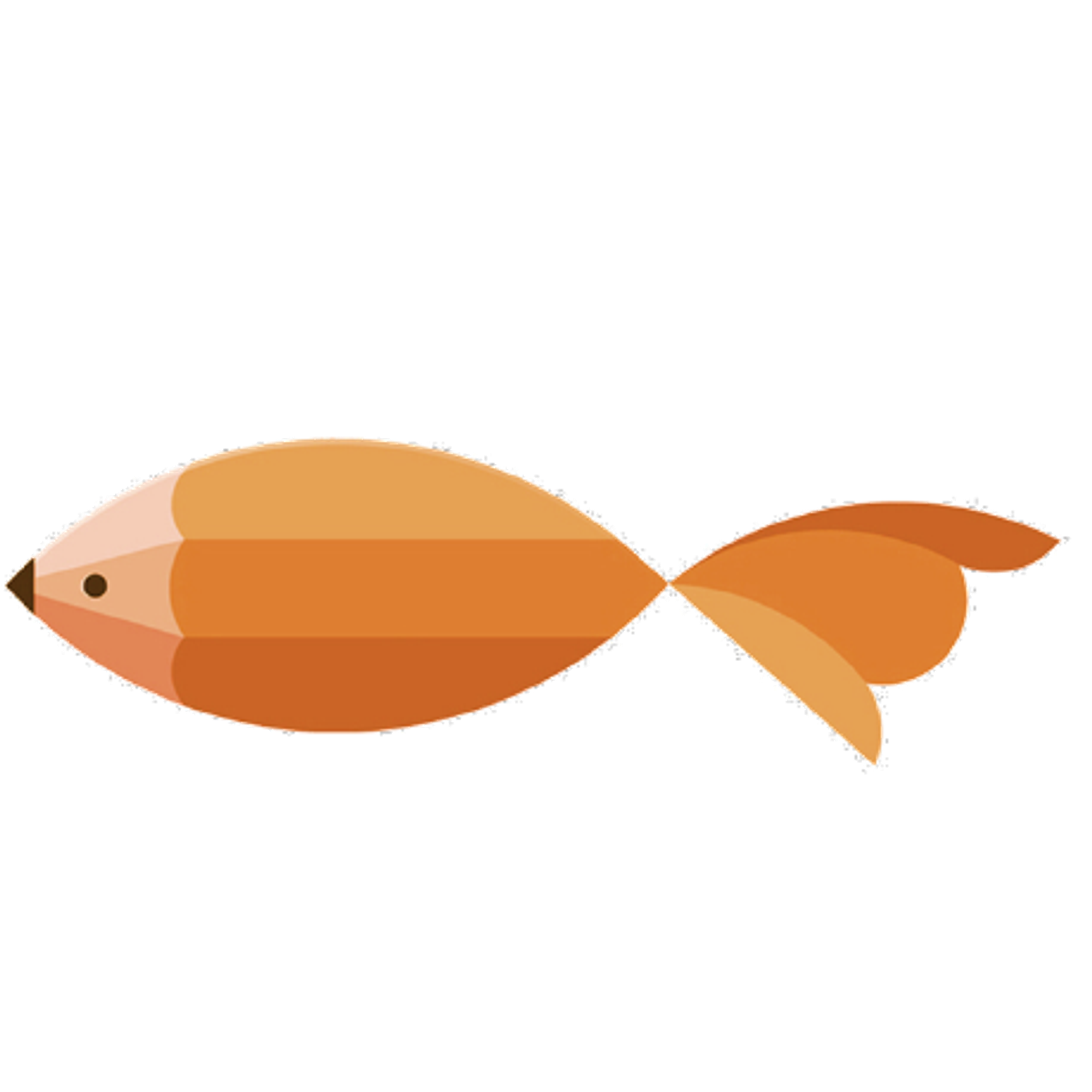type
Post
status
Published
date
Apr 1, 2020
slug
2020/04/01/1585733905842.html
summary
tags
开发
Git
category
学习思考
created days
new update day
icon
password
Created_time
Dec 8, 2022 07:53 AM
Last edited time
Mar 1, 2025 01:50 AM
1. fork 原仓库
这个大家肯定都知道,点击一下这个按钮然后等待网页完成跳转就可以了。😄
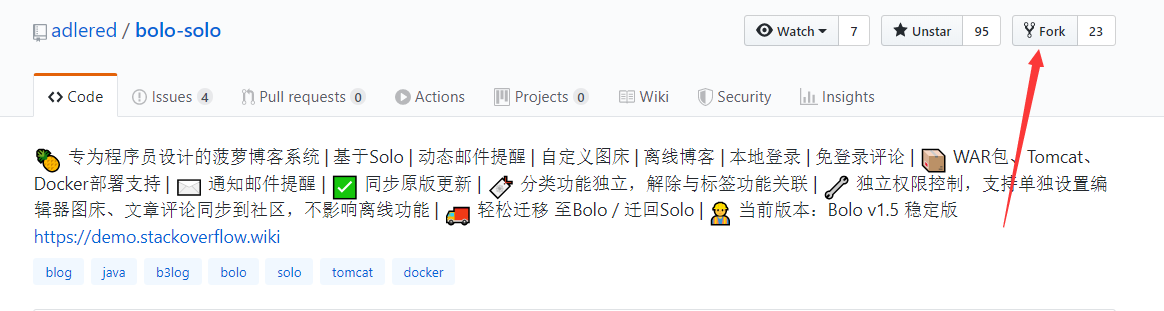
2. 添加部署密钥
- 在自己的项目页里面找到fork的仓库。
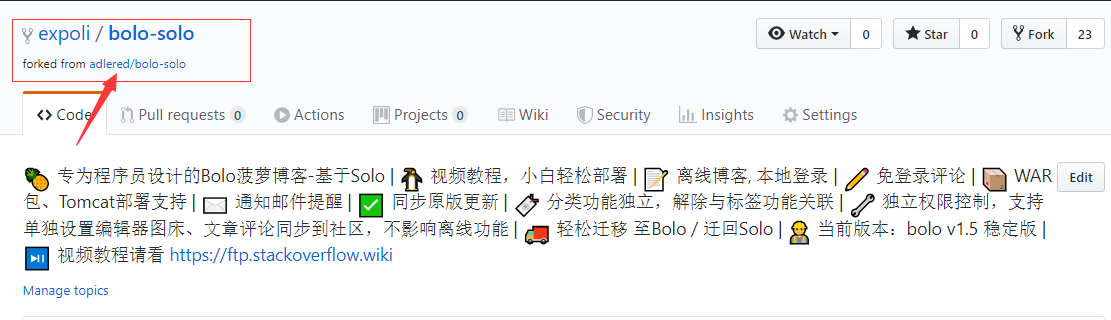
- 点击项目的设置、添加该主机的 SSH 部署密钥,并且保证此部署密钥拥有对此项目的读写权限。配置方法如下图:
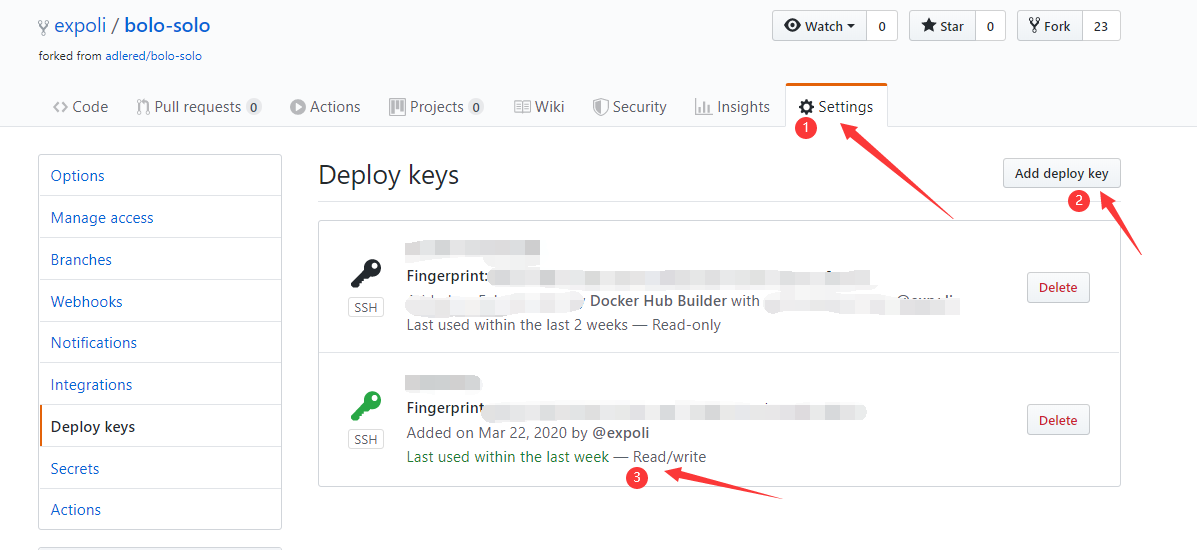
3. 克隆上游项目克隆至部署机器
git clone <https://github.com/adlered/bolo-solo.git>
4. 添加远程地址(自己的)
以 bolo 项目为例,先手动测试一下、如果没发现问题的话、那就可以放心的写定时任务了:
cd bolo-solo git remote add mirror git@github.com:expoli/bolo-solo.git git pull origin git push mirror --mirror
5. 编写定时任务
# vim /var/spool/cron/$(你的用户名) # 例如 vim /var/spool/cron/root
我的项目路径在 /opt/github-mirror/bolo-solo/ 根据自己的需要进行更改
# .---------------- minute (0 - 59) # | .------------- hour (0 - 23) # | | .---------- day of month (1 - 31) # | | | .------- month (1 - 12) OR jan,feb,mar,apr ... # | | | | .---- day of week (0 - 6) (Sunday=0 or 7) OR #sun,mon,tue,wed,thu,fri,sat # | | | | | # * * * * * command to be executed # 每两个小时 0 */2 * * * cd /opt/github-mirror/bolo-solo/ && git pull origin && git push expoli --mirror
6. 适用场景
我是因为想偷懒,不想自己手动构建bolo镜像,于是想出来了这个办法,使用docker hub 进行自动构建,我只需要坐享其成就可👀 👀 👀 。
欢迎加入“喵星计算机技术研究院”,原创技术文章第一时间推送。

- 作者:tangcuyu
- 链接:https://expoli.tech/articles/2020/04/01/1585733905842
- 声明:本文采用 CC BY-NC-SA 4.0 许可协议,转载请注明出处。
相关文章