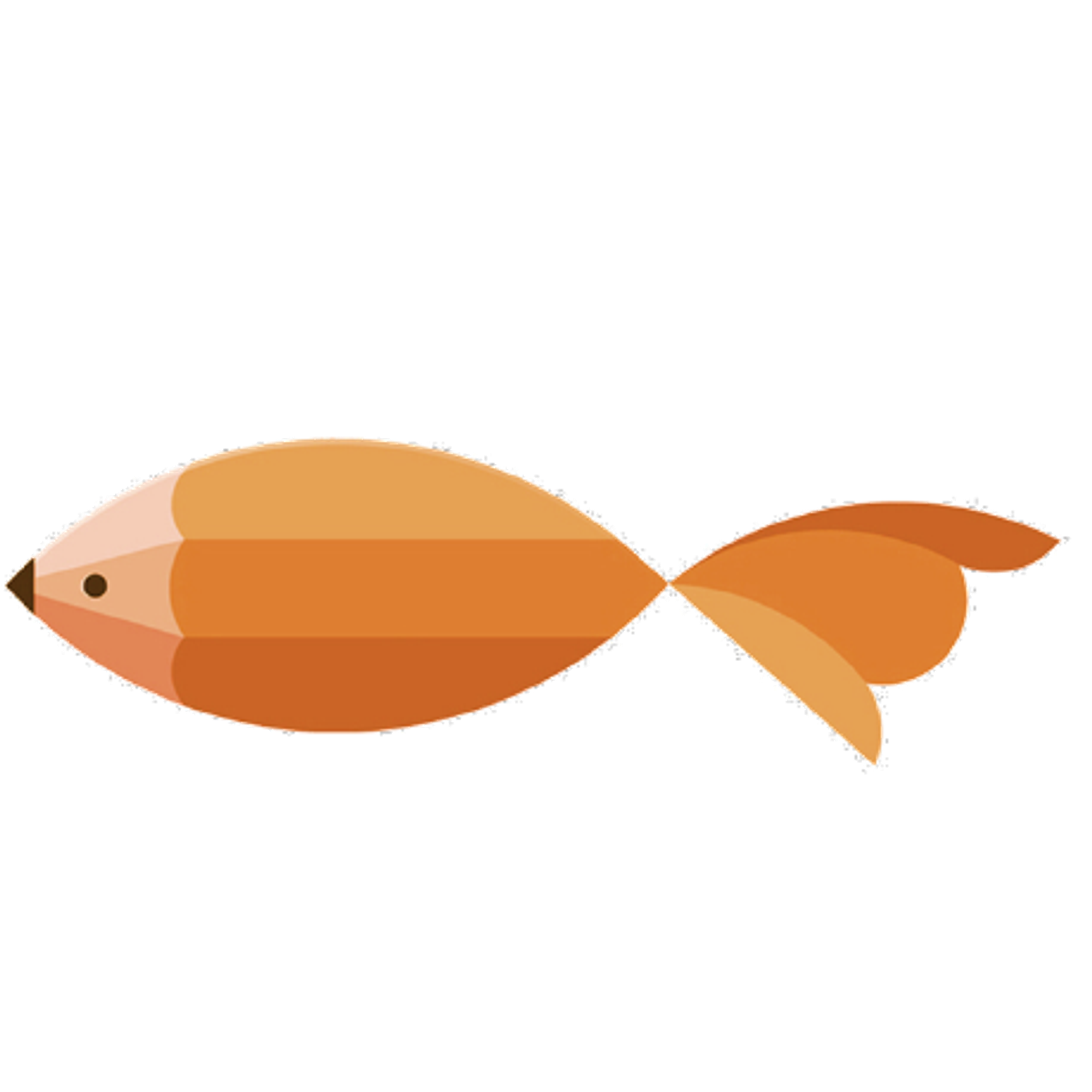type
Post
status
Published
date
Mar 13, 2020
slug
2020/03/13/1584072358245.html
summary
tags
建站
Docker
docker-compose
category
Docker
created days
new update day
icon
password
Created_time
Dec 8, 2022 07:41 AM
Last edited time
Mar 1, 2025 01:50 AM
Seafile 介绍
Seafile 是一款开源的企业云盘,注重可靠性和性能。支持 Windows, Mac, Linux, iOS, Android 平台。支持文件同步或者直接挂载到本地访问。其官网地址:https://www.seafile.com/home/
说实话、像 Seafile、Nextcloud、可道云这一类的开源云盘系统也都用过好几个、但是说实话都不是那么的称心如意;尤其是 Nextcloud 这性能是真的有点让人着急啊。在踩坑了 Nextloud 那性能着急、容易断线、而且不支持断点续传那些令人牙疼的操作之后、峰回路转遇到了 Seafile,再体验了一番之后、感觉真的很不错而且还支持全平台同步。抛弃可道云的原因是因为、它只可以网页版而且没办法做到自动同步、不过性能也不错、如果考虑简单的文件分享完全够用。
Seafile 官方部署文档
这是官方部署文档的地址
可以从下图看出、官方提供了多种部署方式、Linux、windows 平台;如果你不想手动部署、那么他们也提供了 Docker 部署方式;因为考虑到后期迁移的便利性、和部署的快速性;在这里我选择了 Docker 部署方式。
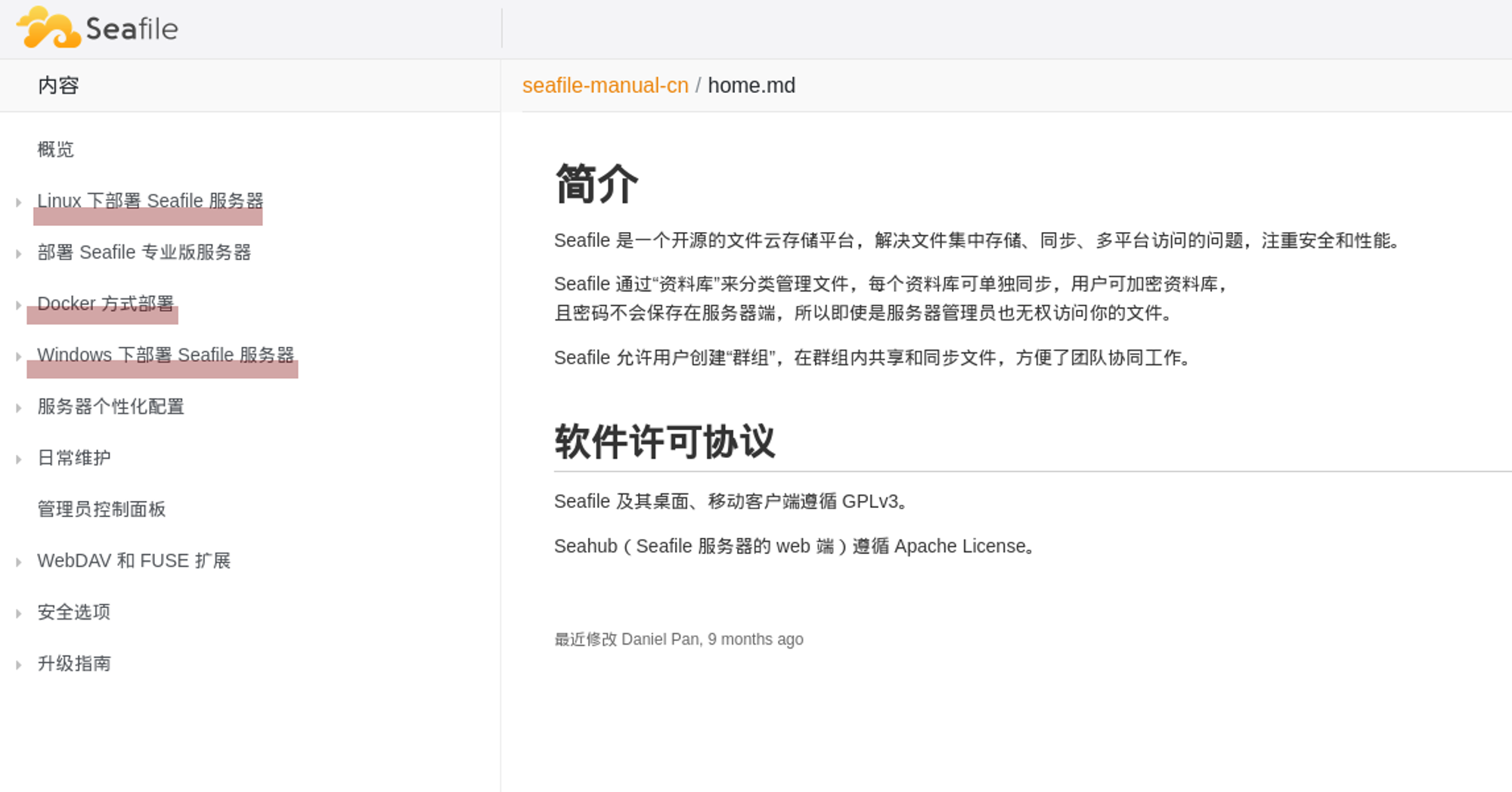
开始部署
官方文档上将每个步骤都写清楚了。
1. 安装 docker-compose
因为 Seafile v7.x.x 容器是通过 docker-compose 命令运行的,所以您应该先在服务器上安装该命令。
# for CentOS yum install docker-compose -y # for Ubuntu apt-get install docker-compose -y
2. 下载并修改 docker-compose.yml
下载 docker-compose.yml 示例文件到您的服务器上,然后根据您的实际环境修改该文件。尤其是以下几项配置:
- MySQL root 用户的密码 (MYSQL_ROOT_PASSWORD and DB_ROOT_PASSWD)
- 持久化存储 MySQL 数据的 volumes 目录 (volumes)
- 持久化存储 Seafile 数据的 volumes 目录 (volumes)
- 官方 docker-compose.yml 文件
version: '2.0' services: db: image: mariadb:10.1 container_name: seafile-mysql environment: - MYSQL_ROOT_PASSWORD=db_dev # Requested, set the root's password of MySQL service. - MYSQL_LOG_CONSOLE=true volumes: - /opt/seafile-mysql/db:/var/lib/mysql # Requested, specifies the path to MySQL data persistent store. networks: - seafile-net memcached: image: memcached:1.5.6 container_name: seafile-memcached entrypoint: memcached -m 256 networks: - seafile-net seafile: image: seafileltd/seafile-mc:latest container_name: seafile ports: - "80:80" # - "443:443" # If https is enabled, cancel the comment. volumes: - /opt/seafile-data:/shared # Requested, specifies the path to Seafile data persistent store. environment: - DB_HOST=db - DB_ROOT_PASSWD=db_dev # Requested, the value shuold be root's password of MySQL service. # - TIME_ZONE=Asia/Shanghai # Optional, default is UTC. Should be uncomment and set to your local time zone. - SEAFILE_ADMIN_EMAIL=me@example.com # Specifies Seafile admin user, default is 'me@example.com'. - SEAFILE_ADMIN_PASSWORD=asecret # Specifies Seafile admin password, default is 'asecret'. - SEAFILE_SERVER_LETSENCRYPT=false # Whether use letsencrypt to generate cert. - SEAFILE_SERVER_HOSTNAME=seafile.example.com # Specifies your host name. depends_on: - db - memcached networks: - seafile-net networks: seafile-net:
根据观察不难发现:官方的 docker-compose.yaml 只是给予了一个大致的框架、当然你可以直接跳过修改直接进行运行,不过我建议还是根据自己的需要进行适当的修改,比如更改一个更加有效的密码;比如加上 restart: always 保证容器开机随着 Docker service 自行启动。
修改后的文件如下,我们修改了数据文件的储存路径、由原来的/opt 目录转移到现在的跟 docker-compose 的同级目录、当然你也可以选择其它你喜欢的路径。
version: '2.0' services: db: image: mariadb:10.1 container_name: seafile-mysql restart: always environment: - MYSQL_ROOT_PASSWORD=db_dev # Requested, set the root's password of MySQL service. - MYSQL_LOG_CONSOLE=true volumes: - ./seafile-mysql/db:/var/lib/mysql # Requested, specifies the path to MySQL data persistent store. networks: - seafile-net memcached: image: memcached:1.5.6 container_name: seafile-memcached restart: always entrypoint: memcached -m 256 networks: - seafile-net seafile: image: seafileltd/seafile-mc:latest restart: always container_name: seafile ports: - "80:80" # - "443:443" # If https is enabled, cancel the comment. volumes: - ./seafile-data:/shared # Requested, specifies the path to Seafile data persistent store. environment: - DB_HOST=db - DB_ROOT_PASSWD=db_dev # Requested, the value shuold be root's password of MySQL service. - TIME_ZONE=Etc/UTC # Optional, default is UTC. Should be uncomment and set to your local time zone. - SEAFILE_ADMIN_EMAIL=me@your_email # Specifies Seafile admin user, default is 'me@example.com'. - SEAFILE_ADMIN_PASSWORD=your_seafile_password # Specifies Seafile admin password, default is 'asecret'. - SEAFILE_SERVER_LETSENCRYPT=false # Whether to use https or not. - SEAFILE_SERVER_HOSTNAME=#192.168.0.110 你要访问Seafile的IP地址或者域名 # Specifies your host name if https is enabled. depends_on: - db - memcached networks: - seafile-net networks: seafile-net: #external: # name: your_network_name # 如果你想使用已经存在的网络那么把这两句取消注释,并把对应的网络名称填在这里
3. 启动 Seafile 服务
执行以下命令启动 Seafile 服务
docker-compose up -d
需要等待几分钟,等容器首次启动时的初始化操作完成后,您就可以在浏览器上访问
http://自己设定的域名 来打开 Seafile 主页。注意:您应该在
docker-compose.yml 文件所在的目下执行以上命令。Seafile 用户使用文档
实际使用体验
- 内网无线传输速率可以大佬 21M/S 还是很可观的、有图有真相(手机与运行 Seafile 的笔记本全是无线)。

欢迎加入“喵星计算机技术研究院”,原创技术文章第一时间推送。

- 作者:tangcuyu
- 链接:https://expoli.tech/articles/2020/03/13/1584072358245
- 声明:本文采用 CC BY-NC-SA 4.0 许可协议,转载请注明出处。
相关文章