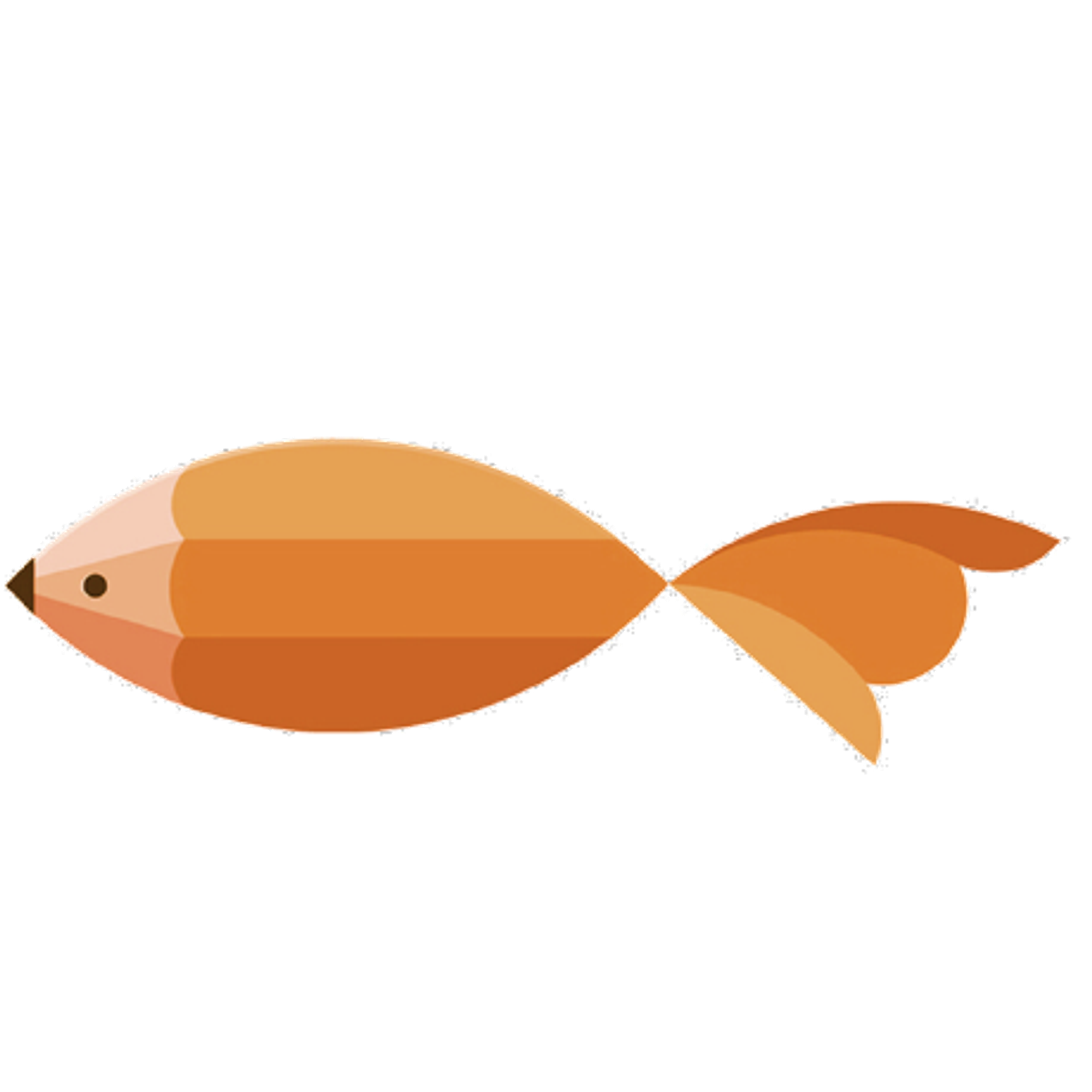type
Post
status
Published
date
Aug 30, 2019
slug
2019/08/30/1567171499458
summary
saltstack项目实战-系统初始化
tags
工具
Linux
运维
saltstack
category
工具
created days
new update day
icon
password
Created_time
Dec 5, 2022 08:39 AM
Last edited time
Mar 1, 2025 01:50 AM
saltstack项目实战-系统初始化
戴明环
1. 系统初始化
2. 功能模块
尽可能地全、独立、做个基础
设置单独的目录
- haproxy
- nginx
- php
- mysql
- memcached
3. 业务模块:根据业务类型划分,例如Web服务。论坛 bbs
include
干活
- salt 环境配置
开发 测试(功能测试环境、性能测试环境) 预生产 生产
- base 基础环境
- init目录 环境初始化
- DNS配置
- history 记录时间
- 记录命令操作
- 内核参数优化
- 安装yum仓库
- 安装zabbix-agent
- prod 生产环境
- 修改
/etc/salt/master配置文件中地 file_roots
##### File Server settings ##### ########################################## # Salt runs a lightweight file server written in zeromq to deliver files to # minions. This file server is built into the master daemon and does not # require a dedicated port. # The file server works on environments passed to the master, each environment # can have multiple root directories, the subdirectories in the multiple file # roots cannot match, otherwise the downloaded files will not be able to be # reliably ensured. A base environment is required to house the top file. # Example: # file_roots: # base: # - /srv/salt/ # dev: # - /srv/salt/dev/services # - /srv/salt/dev/states # prod: # - /srv/salt/prod/services # - /srv/salt/prod/states # file_roots: # 基础环境 base: - /srv/salt/base # 生产环境 prod: - /srv/salt/prod
- 创建相关文件夹
# mkdir -p /srv/salt/base # mkdir -p /srv/salt/prod
- 修改
/etc/salt/master中地pillar配置
##### Pillar settings ##### ########################################## # Salt Pillars allow for the building of global data that can be made selectively # available to different minions based on minion grain filtering. The Salt # Pillar is laid out in the same fashion as the file server, with environments, # a top file and sls files. However, pillar data does not need to be in the # highstate format, and is generally just key/value pairs. pillar_roots: base: - /srv/pillar/base prod: - /srv/pillar/prod
- 创建相关文件夹
mkdir -p /srv/pillar/base mkdir -p /srv/pillar/prod
- 重启 salt-master
systemctl restart salt-master
- 创建、
/srv/salt/base/init/srv/salt/base/init/files文件夹、存放初始化文件、以及相关配置文件
mkdir -p /srv/salt/base/init mkdir -p /srv/salt/base/init/files
7. 配置 DNS
- dns.sls
/etc/resolv.conf: file.managed: - source: salt://init/files/resolv.conf - user: root - gourp: root - mode: 644
cp /etc/resolv.conf /srv/salt/base/init/files/ # 目录结构 # . # ├── dns.sls # └── files # └── resolv.conf # 1 directory, 2 files
8. 配置 history 记录时间
- history.sls
# 在/etc/profile 文件地末尾追加一行 /etc/profile: file.append: # 要写的内容 - text: - export HISTTIMEFORMAT="%F %T `whoami` "
9.记录命令操作哦
- audit.sls
/etc/bashrc: file.append: - text: - export PROMPT_COMMAND='{ msg=$(history 1 | { read x y; echo $y; });logger "[euid=$(whoami)]":$(who am i):[`pwd`]"$msg"; }'
10. 内核参数优化
- sysctl.sls
# 本地可用的端口范围 # 作为客户端发起连接时候所使用的 # socket 网络套接字 # 五元组 # 源地址 源端口 目的地址 目的端口 协议 net.ipv4.ip_local_port_range: sysctl.present: - value: 10000 65000 # 打开的最大文件数 fs.file-max: sysctl.present: - value: 2000000 # Ip转发 net.ipv4.ip_forward: sysctl.present: - value: 1 # 交换分区使用的权重 # 0值为尽量不使用 vm.swappiness: sysctl.present: - value: 0
11. 安装yum仓库
- epel.sls
aliyun_yum_repo_release: pkg.installed: - sources: - epel-release: <https://mirrors.aliyun.com/epel/epel-release-latest-7.noarch.rpm> zabbix_4.0_repo: cmd.run: - names: - rpm -ivh <https://repo.zabbix.com/zabbix/4.0/rhel/7/x86_64/zabbix-release-4.0-1.el7.noarch.rpm> - yum clean all - yum makecache - unless: - cat /etc/yum.repos.d/zabbix.repo
12. 安装 zabbix-agent
zabbix-agent: pkg.installed: - name: zabbix-agent file.managed: - name: /etc/zabbix/zabbix_agentd.conf - source: salt://init/files/zabbix_agentd.conf - template: jinja - defaults: # 取到 Zabbix_Server 的值 Server: {{ pillar['zabbix-agent']['Zabbix_Server'] }} - require: - pkg: zabbix-agent service.running: - enable: True - watch: - pkg: zabbix-agent - file: zabbix-agent zabbix_agentd.conf.d: file.directory: - name: /etc/zabbix/zabbix_agentd.d - watch_in: - service: zabbix-agent - require: - pkg: zabbix-agent - file: zabbix-agent
# 复制文件 cp /etc/zabbix/zabbix_agentd.conf base/init/files # 修改文件里面的 server 字段 Server= {{ Zabbix_Server }} # 启动会报错 # 还未配置 pillar cd /srv/pillar/base pillar/base/zabbix/agent.sls
# top.sls base: '*': - zabbix.agent # agent.sls zabbix-agent: Zabbix_Server: 192.168.56.21 # salt "*" state.sls init.zabbix-agent # 运行测试
13. 高级状态的 init.sls 文件
高级状态:按照 top.sls 执行
# /srv/salt/base/init # 文件路径 include: - init.dns - init.history - init.audit - init.sysctl - init.epel - init.zabbix-agent # salt "*" state.sls init.init # 运行测试
# /srv/salt/base/top.sls base: '*': - init.init ➜ base tree . ├── init │ ├── audit.sls │ ├── dns.sls │ ├── epel.sls │ ├── files │ │ ├── resolv.conf │ │ └── zabbix_agentd.conf │ ├── history.sls │ ├── init.sls │ ├── sysctl.sls │ └── zabbix-agent.sls └── top.sls
# zabbix_agent 主动模式 # 在配置文件里面设定 Hostname = {{ Hostname }} zabbix-agent: pkg.installed: - name: zabbix-agent file.managed: - name: /etc/zabbix/zabbix_agentd.conf - source: salt://init/files/zabbix_agentd.conf - template: jinja - defaults: # 取到 Zabbix_Server 的值 Server: {{ pillar['zabbix-agent']['Zabbix_Server'] }} Hostname: {{ grains['fqdn'] }} - require: - pkg: zabbix-agent service.running: - enable: True - watch: - pkg: zabbix-agent - file: zabbix-agent zabbix_agentd.conf.d: file.directory: - name: /etc/zabbix/zabbix_agentd.d - watch_in: - service: zabbix-agent - require: - pkg: zabbix-agent - file: zabbix-agent # 测试 # salt '192.168.0.13*' state.highstate test=True
14. salt backup 对改动文件进行备份
zabbix-agent: pkg.installed: - name: zabbix-agent file.managed: - name: /etc/zabbix/zabbix_agentd.conf - source: salt://init/files/zabbix_agentd.conf - template: jinja # 更改备份 - backup: minion - defaults: # 取到 Zabbix_Server 的值 Server: {{ pillar['zabbix-agent']['Zabbix_Server'] }} - require: - pkg: zabbix-agent service.running: - enable: True - watch: - pkg: zabbix-agent - file: zabbix-agent zabbix_agentd.conf.d: file.directory: - name: /etc/zabbix/zabbix_agentd.d - watch_in: - service: zabbix-agent - require: - pkg: zabbix-agent - file: zabbix-agent # 备份文件路径在 /var/cache/salt/minion ➜ minion tree . ├── accumulator ├── extmods ├── extrn_files │ └── base │ └── mirrors.aliyun.com │ └── epel │ └── epel-release-latest-7.noarch.rpm ├── file_backup │ └── etc │ └── zabbix │ └── zabbix_agentd.conf_Fri_Jul_26_03:53:26_104407_2019
欢迎加入“喵星计算机技术研究院”,原创技术文章第一时间推送。

- 作者:tangcuyu
- 链接:https://expoli.tech/articles/2019/08/30/1567171499458
- 声明:本文采用 CC BY-NC-SA 4.0 许可协议,转载请注明出处。
相关文章