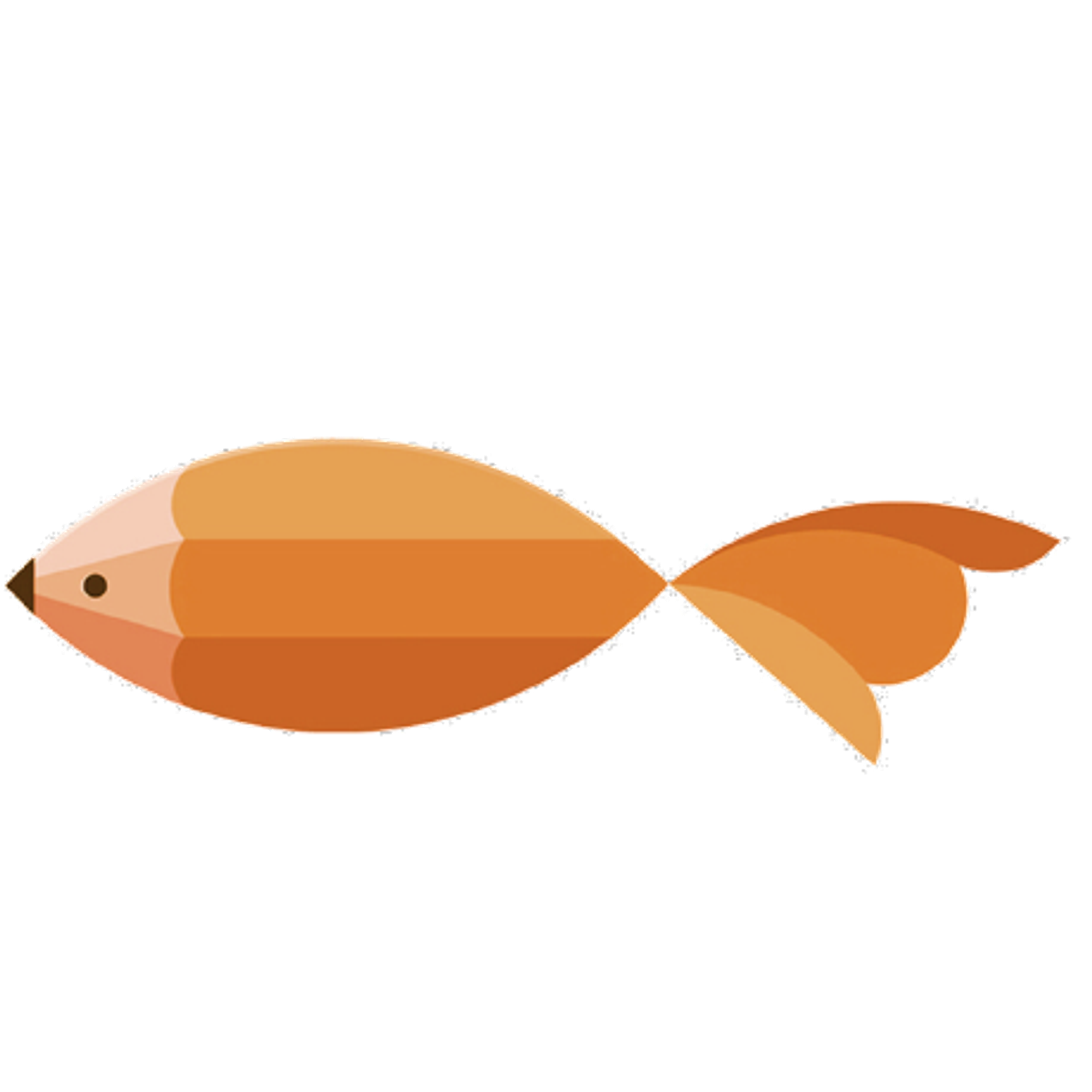type
Post
status
Published
date
Jul 29, 2019
slug
2019/07/29/1564656219981.html
summary
tags
Windows
category
Windows
created days
new update day
icon
password
Created_time
Dec 8, 2022 06:17 AM
Last edited time
Mar 1, 2025 01:50 AM
系统环境
- Windows 10 专业工作站版
- VirtualBox 6.0.10 for Windows
- VMware Workstation Pro 15.1.0 for Windows
- Hyper-V 已关闭
- 虚拟化已开启
问题现象
新装的系统、一开始使用的是
VirtualBox 6.0.10 for Windows 在配置好镜像什么了之后、启动失败,错误代码已经忘记了、在确认了 Hyper-V 已关闭 虚拟化已开启 VMware Workstation Pro 15.1.0 for Windows 也无法正常启动虚拟机之后,经搜索发现、关闭 Windows Defender Credential Guard 可以解决这个问题。如何关闭 Windows Defender Credential Guard
使用组策略禁用 Windows Defender Credential Guard
- 在组策略管理控制台上,转到计算机配置 -> 管理模板 -> 系统 -> Device Guard。
- 双击打开基于虚拟化的安全,然后单击禁用选项。
- 确定配置并重启电脑。
- 打开虚拟机进行启动测试
欢迎加入“喵星计算机技术研究院”,原创技术文章第一时间推送。

- 作者:tangcuyu
- 链接:https://expoli.tech/articles/2019/07/29/1564656219981
- 声明:本文采用 CC BY-NC-SA 4.0 许可协议,转载请注明出处。
相关文章