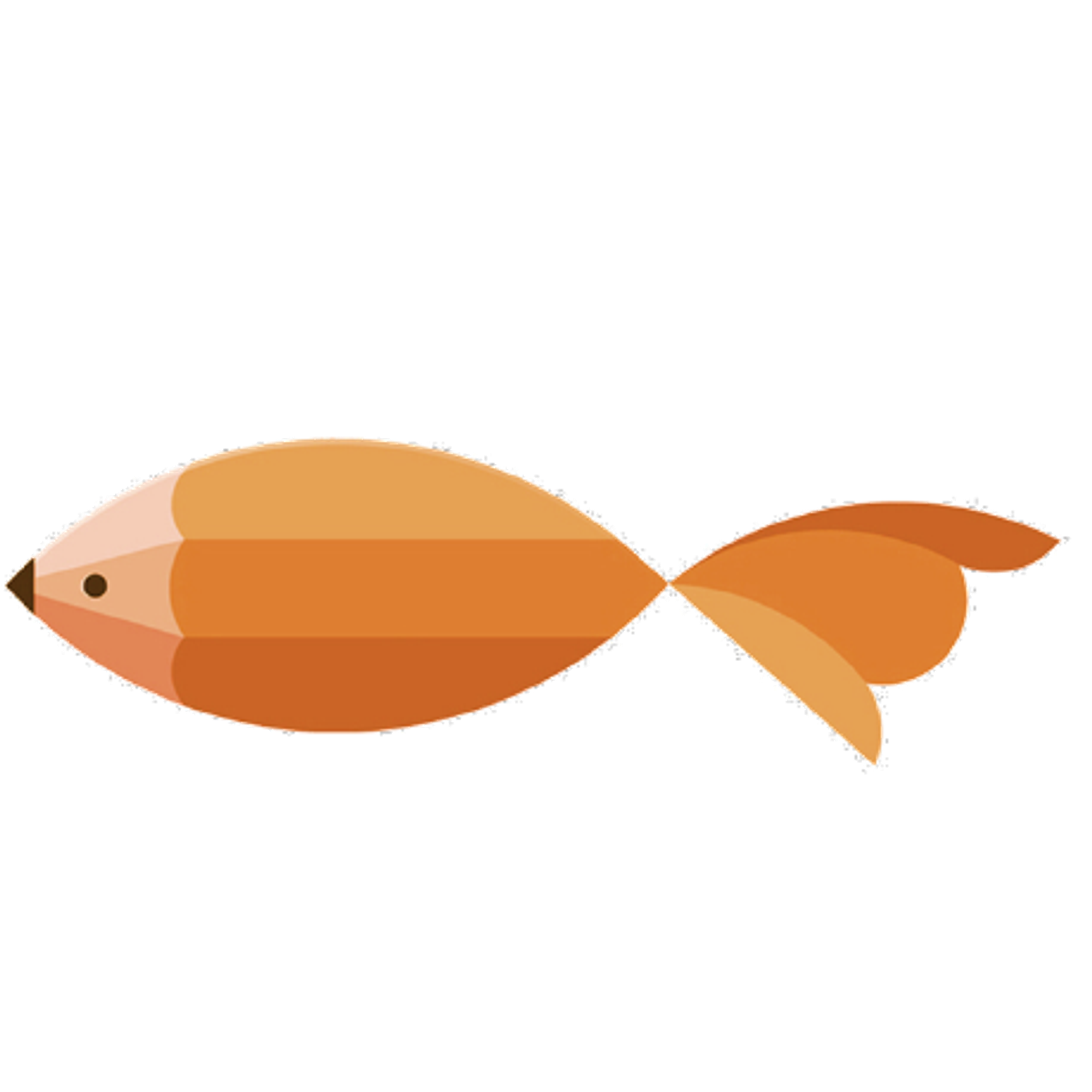type
Post
status
Published
date
Jul 27, 2019
slug
2019/07/27/1564656215566.html
summary
Windows docker Errror mkdir /host_mnt/ file exists
tags
Windows
Docker
category
Docker
created days
new update day
icon
password
Created_time
Dec 8, 2022 06:10 AM
Last edited time
Mar 1, 2025 01:50 AM
原来遇到过这个问题、但是时间比较长、问题没办法复现了、在这里贴一个解决方案
github Issues:https://github.com/docker/for-win/issues/1560
问题详细信息
Expected behavior Container should start normally Actual behavior C:\\Users\\einom>docker start f96263b10996 Error response from daemon: error while creating mount source path '/host_mnt/c/Users/einom/Documents/projects/cap/src': mkdir /host_mnt/c: file exists Error: failed to start containers: f96263b10996 Information Docker version: 17.12.0-ce-win47 (15139) Windows 10 Pro Version: 1709 Build: 16299.192 Whole C drive is shared with docker VM Steps to reproduce the behavior start container with command similar than me in my home dir docker run -d --name sonarqube -p 9000:9000 -p 9092:9092 -v c:/Users/einom/Documents/projects/cap/src:/src:rw sonarqube use container and enjoy that directory in container /src is mounted OK docker stop this container docker start container ... and you got error ... mkdir /host_mnt/c file exist. Of cource it exists because if I understand correctly this /host_mnt/c should point to my whole C: drive ?
解决方案
通过点击 Windows docker 上的
Rest credentials 即可、如下图:
欢迎加入“喵星计算机技术研究院”,原创技术文章第一时间推送。

- 作者:tangcuyu
- 链接:https://expoli.tech/articles/2019/07/27/1564656215566
- 声明:本文采用 CC BY-NC-SA 4.0 许可协议,转载请注明出处。
相关文章