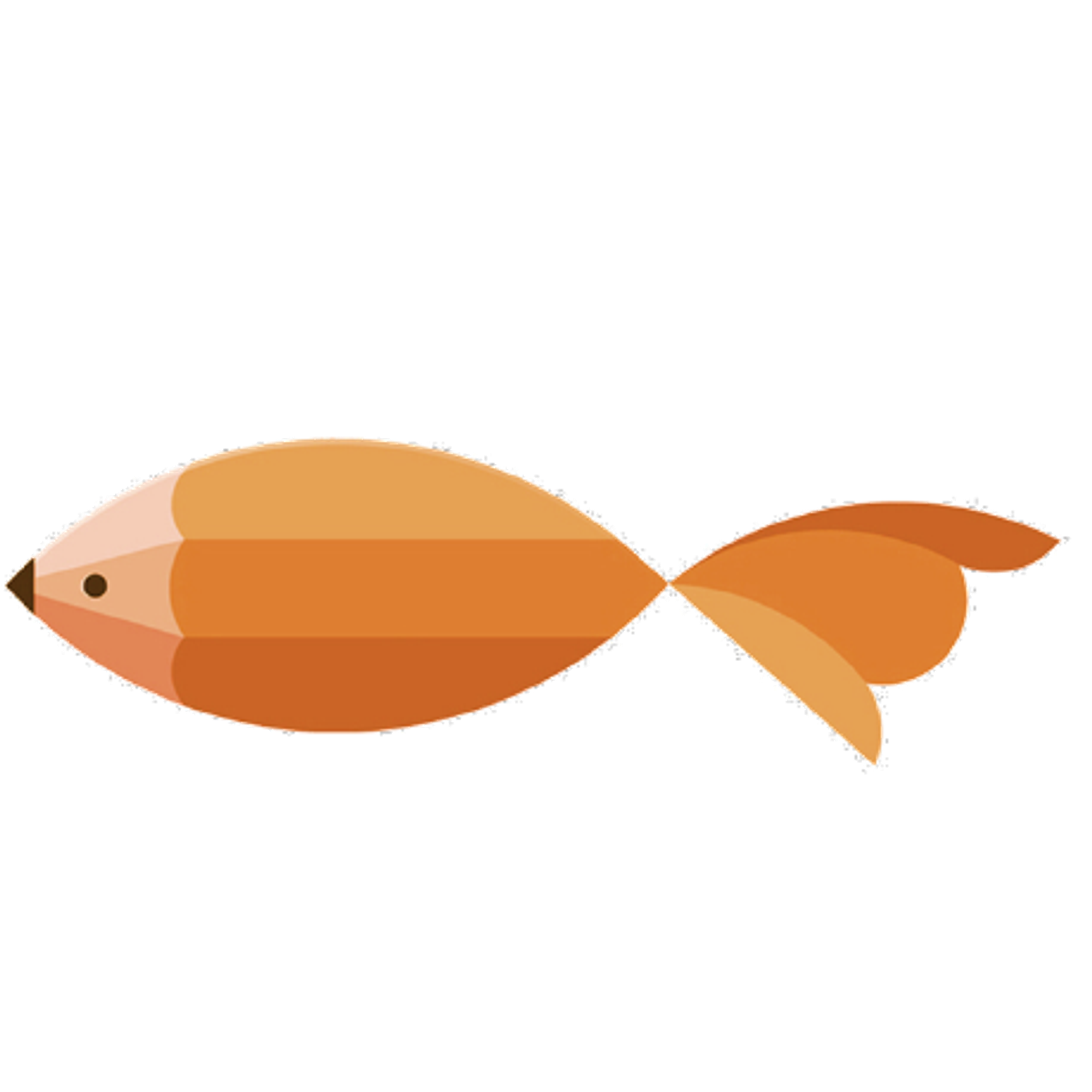type
Post
status
Published
date
Mar 22, 2019
slug
2019/03/22/1564656237880
summary
Ubuntu Possible missing firmware error
tags
Ubuntu
Linux
category
Linux
created days
new update day
icon
password
Created_time
Dec 8, 2022 03:23 AM
Last edited time
Mar 1, 2025 01:50 AM
一、现象描述
原来的
Ubuntu 16.04 系统因为编译 Openwrt (我也不清楚是不是因为这个、大雾) 导致系统桌面环境一直报错,同时也因为自己比较懒,同时手边也有实验室同学刚做好的启动盘,于是就顺手重新安装了一下系统,所以就重新安装了一下系统,不知道是因为他镜像版本的原因,在进行 sudo apt-get update 的时候会出现以下的错误:W: Possible missing firmware /lib/firmware/i915/kbl_guc_ver9_14.bin for module i915 W: Possible missing firmware /lib/firmware/i915/bxt_guc_ver8_7.bin for module i915
搜索了一下发现是系统缺少相应的文件,既然找到了原因,那么下面就让我们解决问题吧!
二、开始解决问题
The download files are now called firmware blobs which is new-speak for firmware drivers. It stands for Binary Large OBject (BLOB). Drivers are sorted by processor: bxt Broxton, Canceled in 2016, successor to Cherry Trail processors kbl Kabylake, 7th generation, eg i7-7700 skl Skylake, 6th generation, eg i7-6700 # Match error message to driver needed Compare the error message you are receiving by update-initramfs or update-grub to find the missing driver. In your example the message was "/lib/firmware/i915/kbl_guc_ver9_14.bin" so you are missing the Kabylake GuC called: kbl_guc_ver9_14.bin in the web page shown above. You don't want the newer one: kbl_guc_ver9_39.bin
1、下载所缺失的文件
从下载页面找打你需要的文件,拷贝下载链接,然后有下载器进行下载 例如:
wget axel。# 使用 wget 进行下载 wget <https://git.kernel.org/pub/scm/linux/kernel/git/firmware/linux-firmware.git/tree/i915/bxt_guc_ver8_7.bin> # 使用 axel 进行下载 axel -n 30 <https://git.kernel.org/pub/scm/linux/kernel/git/firmware/linux-firmware.git/tree/i915/bxt_guc_ver8_7.bin>
2、安装文件
文件安装极其简单就是使用
sudo cp 命令把文件放到塔应该在的位置里面。sudo cp bxt_guc_ver8_7.bin /lib/firmware/i915/ sudo cp kbl_guc_ver9_14.bin /lib/firmware/i915/
3、验证
再运行一遍更新,检查错误是否已经消失了。
# 再运行一遍,发现错误已经消失了,问题解决! sudo apt-get update
欢迎加入“喵星计算机技术研究院”,原创技术文章第一时间推送。

- 作者:tangcuyu
- 链接:https://expoli.tech/articles/2019/03/22/1564656237880
- 声明:本文采用 CC BY-NC-SA 4.0 许可协议,转载请注明出处。
相关文章