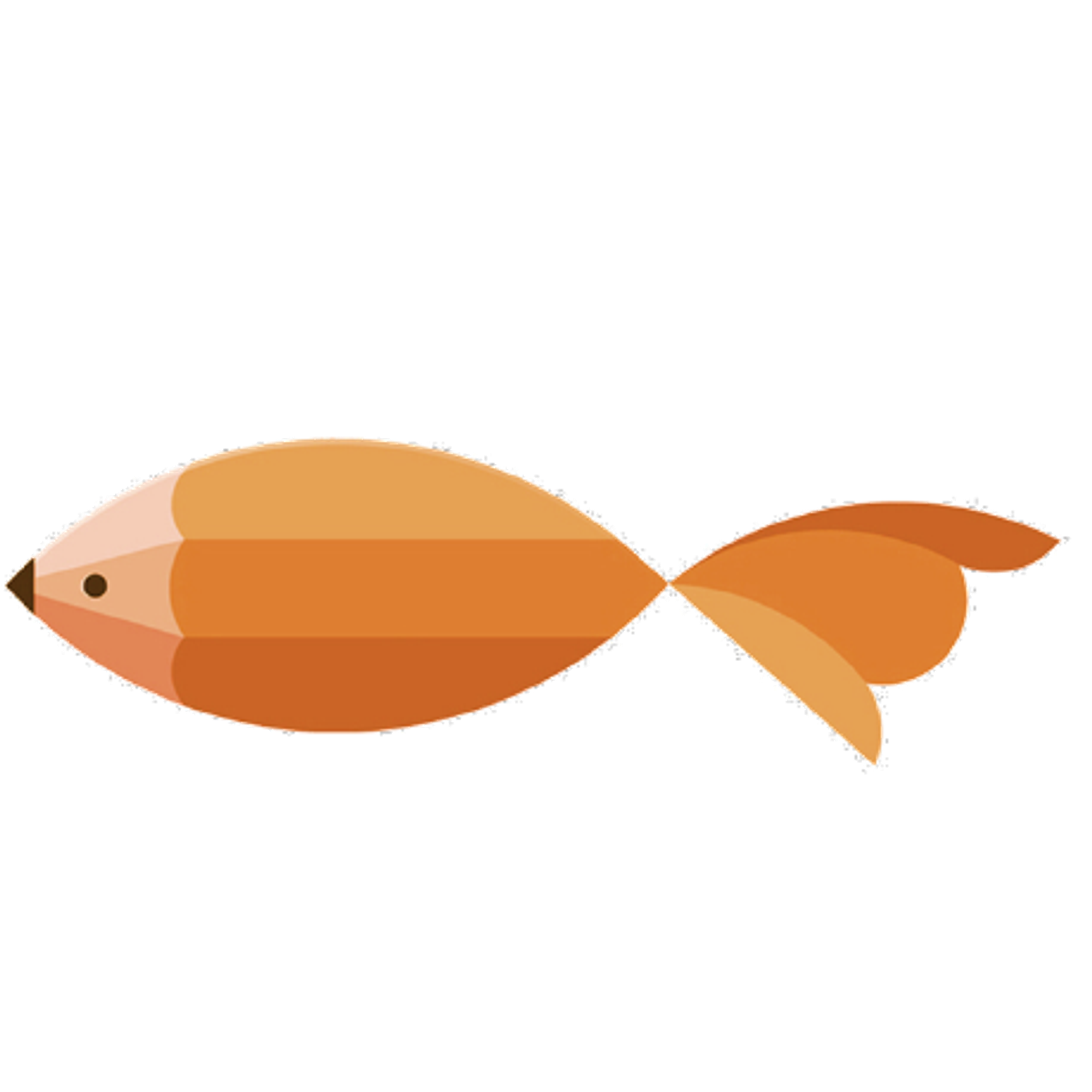type
Post
status
Published
date
Apr 6, 2018
slug
2018/04/06/1564714952931
summary
最近一段时间折腾了一下Nginx 在这里分享一下自己的配置文件 有需要的朋友可以看下
tags
开发
建站
Nginx
category
Linux
created days
new update day
icon
password
Created_time
Dec 8, 2022 03:11 AM
Last edited time
Mar 1, 2025 01:50 AM
最近一段时间折腾了一下Nginx 在这里分享一下自己的配置文件 有需要的朋友可以看下
Nginx 主配置文件:Nginx.conf
$ sudo vim /etc/nginx/nginx.conf
user www-data; pid /var/run/nginx.pid; worker_processes 4; worker_rlimit_nofile 100000; events { worker_connections 2048; multi_accept on; use epoll; } http { server_tokens off; sendfile on; tcp_nopush on; tcp_nodelay on; access_log off; error_log /var/log/nginx/error.log crit; keepalive_timeout 10; client_header_timeout 10; client_body_timeout 10; reset_timedout_connection on; send_timeout 10; limit_conn_zone $binary_remote_addr zone=addr:5m; limit_conn addr 100; include /etc/nginx/mime.types; default_type text/html; autoindex on; #列出文件目录 autoindex_exact_size off; #人性化显示文件大小 autoindex_localtime on; # autoindex_ignore “header.html” “footer.html”; #屏蔽美化的html显示 charset utf-8,gbk; #避免中文乱码 # 对页面进行美化 # fancyindex on; # fancyindex_ignore “header.html” “footer.html”; #屏蔽美化的html显示 # fancyindex_exact_size off; # fancyindex_header "header.html"; # fancyindex_footer "footer.html"; gzip on; gzip_disable "msie6"; gzip_proxied any; gzip_min_length 1000; gzip_comp_level 6; gzip_types text/plain text/css application/json application/x-javascript text/xml application/xml application/xml+rss text/javascript; open_file_cache max=100000 inactive=20s; open_file_cache_valid 30s; open_file_cache_min_uses 2; open_file_cache_errors on; include /etc/nginx/conf.d/*.conf; include /etc/nginx/sites-enabled/*; } #mail { # # See sample authentication script at: # # <http://wiki.nginx.org/ImapAuthenticateWithApachePhpScript> # # # auth_http localhost/auth.php; # # pop3_capabilities "TOP" "USER"; # # imap_capabilities "IMAP4rev1" "UIDPLUS"; # # server { # listen localhost:110; # protocol pop3; # proxy on; # } # # server { # listen localhost:143; # protocol imap; # proxy on; # } #}
虚拟主机配置文件
$ sudo vim /etc/nginx/conf.d/file_server.conf
server { listen ****; # 端口监听 server_name ********; # 自己PC的ip或者服务器的域名 charset utf-8,gbk; # 避免中文乱码 location / { root /home/****/****; # 存放文件的目录 charset utf-8,gbk; # 避免中文乱码 autoindex on; # 索引 autoindex_exact_size off; # 显示文件大小 autoindex_localtime on; # 显示文件时间 # 页面美化 fancyindex on; fancyindex_ignore “header.html” “footer.html”; #屏蔽美化的html显示 fancyindex_exact_size off; fancyindex_header "header.html"; fancyindex_footer "footer.html"; # 设置访问权限 auth_basic "Restricted"; #访问权限类型 auth_basic_user_file /etc/nginx/htpasswd; #用户名单 } }
欢迎加入“喵星计算机技术研究院”,原创技术文章第一时间推送。

- 作者:tangcuyu
- 链接:https://expoli.tech/articles/2018/04/06/1564714952931
- 声明:本文采用 CC BY-NC-SA 4.0 许可协议,转载请注明出处。
相关文章