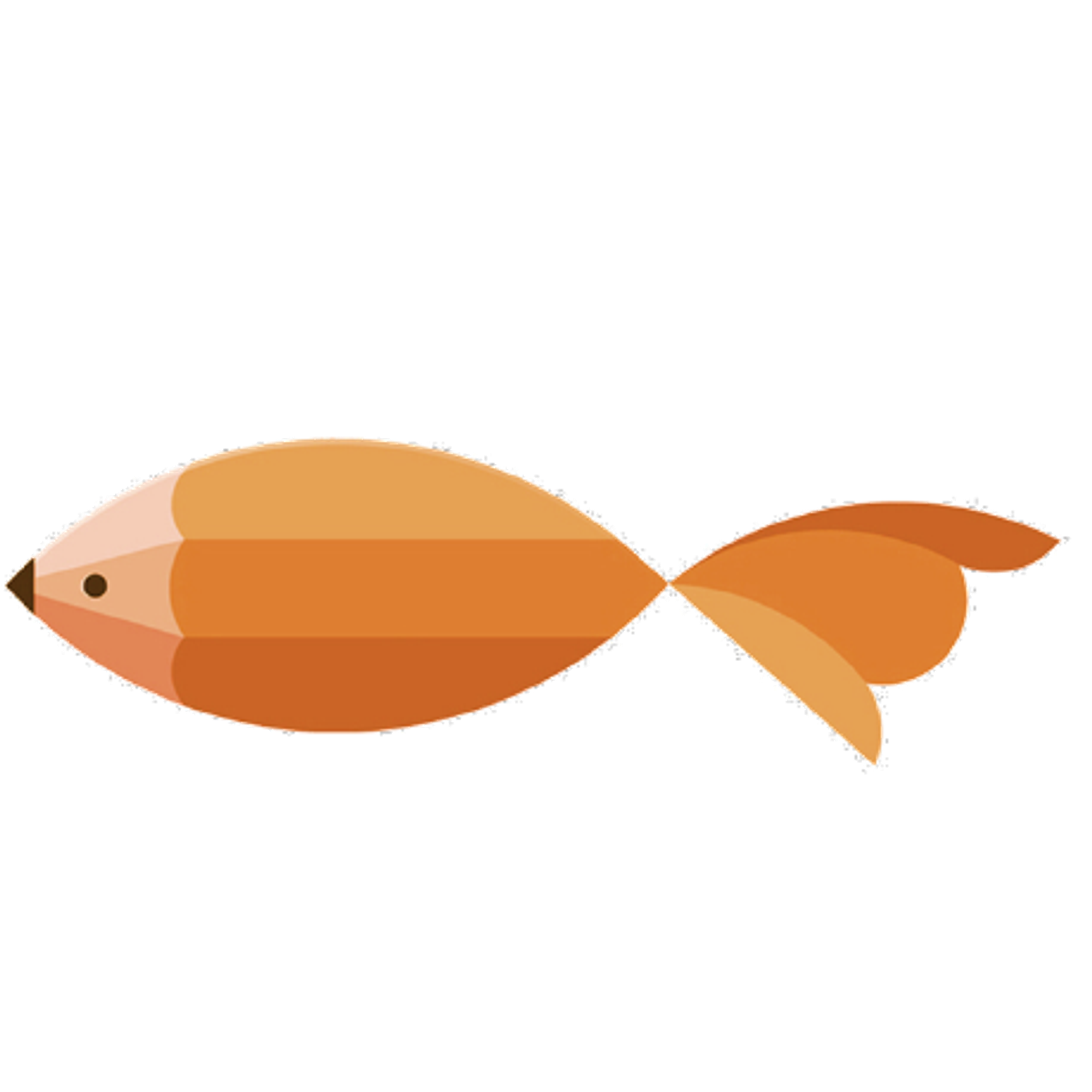type
Post
status
Published
date
Jan 8, 2020
slug
2020/01/08/1587871894897.html
summary
tags
Arch
Linux
category
Linux
created days
new update day
icon
password
Created_time
Dec 8, 2022 07:56 AM
Last edited time
Mar 1, 2025 01:50 AM
最近在使用 Arch Linux 上使用 chromium 观看视频的时候,因为默认没有启用硬件加速,所以那个难受啊,在这里做个笔记(不保证适用性,仅供参考)。
在这里因为我的笔记本基本上都是插着电源的,所以就是完全使用了 N 卡。
0. 禁用 nouveau 驱动
sudo pacman -Rs xf86-video-nouveau
安装 nvidia 驱动
sudo pacman -S nvidia nvidia-utils opencl-nvidia nvidia-settings opencl-nvidia
创建 pacman hook
sudo vim /etc/pacman.d/hooks/nvidia.hook
填入下面的文本,保存,保证在 nvidia 驱动更新的时候,同步更新内核内存盘。
[Trigger] Operation=Install Operation=Upgrade Operation=Remove Type=Package Target=nvidia Target=linux # Change the linux part above and in the Exec line if a different kernel is used [Action] Description=Update Nvidia module in initcpio Depends=mkinitcpio When=PostTransaction NeedsTargets Exec=/bin/sh -c 'while read -r trg; do case $trg in linux) exit 0; esac; done; /usr/bin/mkinitcpio -P'
启用 DRM kernel mode
vim /etc/default/grub
找到这一行、添加
nvidia-drm.modeset=1,保存退出。GRUB_CMDLINE_LINUX_DEFAULT=" * nvidia-drm.modeset=1 * "
重新生成 grub 启动文件
sudo grub-mkconfig -o /boot/grub/grub.cfg
查看安装状态
nvidia-smi
输出类似如下基本上驱动就安装完毕了。
Sun Apr 26 11:20:52 2020 +-----------------------------------------------------------------------------+ | NVIDIA-SMI 440.82 Driver Version: 440.82 CUDA Version: 10.2 | |-------------------------------+----------------------+----------------------+ | GPU Name Persistence-M| Bus-Id Disp.A | Volatile Uncorr. ECC | | Fan Temp Perf Pwr:Usage/Cap| Memory-Usage | GPU-Util Compute M. | |===============================+======================+======================| | 0 GeForce GTX 950M Off | 00000000:01:00.0 Off | N/A | | N/A 44C P5 N/A / N/A | 448MiB / 2004MiB | 22% Default | +-------------------------------+----------------------+----------------------+ +-----------------------------------------------------------------------------+ | Processes: GPU Memory | | GPU PID Type Process name Usage | |=============================================================================| | 0 524 G /usr/lib/Xorg 152MiB | | 0 1278 G /usr/bin/kwin_x11 49MiB | | 0 1298 G /usr/bin/plasmashell 23MiB | | 0 1408 G /usr/bin/ksysguard 1MiB | | 0 1472 G /usr/bin/akonadi_archivemail_agent 1MiB | | 0 1486 G /usr/bin/akonadi_mailfilter_agent 1MiB | | 0 1498 G /usr/bin/akonadi_sendlater_agent 1MiB | | 0 1502 G /usr/bin/akonadi_unifiedmailbox_agent 1MiB | | 0 1774 G /usr/bin/krunner 12MiB | | 0 2875 G ...AAAAAAAAAAAACAAAAAAAAAA= --shared-files 160MiB | | 0 8294 G ...quest-channel-token=4155290172367049800 28MiB | +-----------------------------------------------------------------------------+
安装 VDPAU
sudo pacman -S libva-vdpau-driver mesa-vdpau libvdpau vdpauinfo lib32-libvdpau
查看安装状态
vainfo vainfo: VA-API version: 1.7 (libva 2.7.1) vainfo: Driver version: Splitted-Desktop Systems VDPAU backend for VA-API - 0.7.4 vainfo: Supported profile and entrypoints VAProfileMPEG2Simple : VAEntrypointVLD VAProfileMPEG2Main : VAEntrypointVLD VAProfileMPEG4Simple : VAEntrypointVLD VAProfileMPEG4AdvancedSimple : VAEntrypointVLD <unknown profile> : VAEntrypointVLD VAProfileH264Main : VAEntrypointVLD VAProfileH264High : VAEntrypointVLD VAProfileVC1Simple : VAEntrypointVLD VAProfileVC1Main : VAEntrypointVLD VAProfileVC1Advanced : VAEntrypointVLD
安装 chromuim
sudo pacman -S chromuim
设置 chromuim 以使用硬件加速
vim ~/.config/chromium-flags.conf
可以根据需要添加其它的启动参数。
--ignore-gpu-blacklist --enable-gpu-rasterization --enable-native-gpu-memory-buffers --enable-zero-copy # --disable-gpu-driver-bug-workarounds
查看加速效果
打开
chrome://gpu 可以看到如下图的类似效果。而且在观看视频的时候,GPU有着负载占用。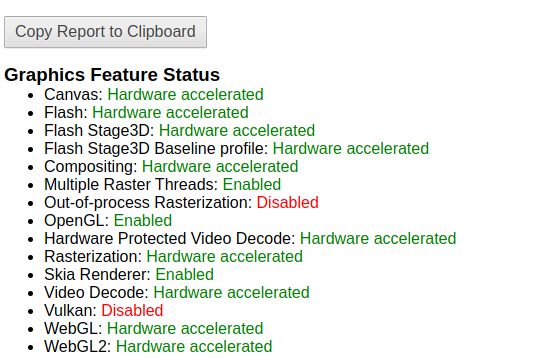
使用下方命令,实时参看GPU负载。并观察此时CPU的占用是否降低。
watch -n 1 nvidia-smi
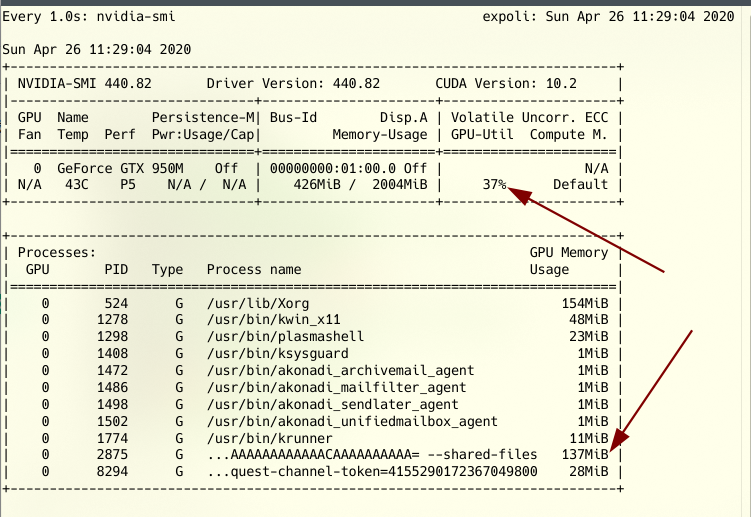
欢迎加入“喵星计算机技术研究院”,原创技术文章第一时间推送。

- 作者:tangcuyu
- 链接:https://expoli.tech/articles/2020/01/08/1587871894897
- 声明:本文采用 CC BY-NC-SA 4.0 许可协议,转载请注明出处。
相关文章